Web Import
Overview
The web tab allows you to import data from websites such as Wiktionary, and WikiData.
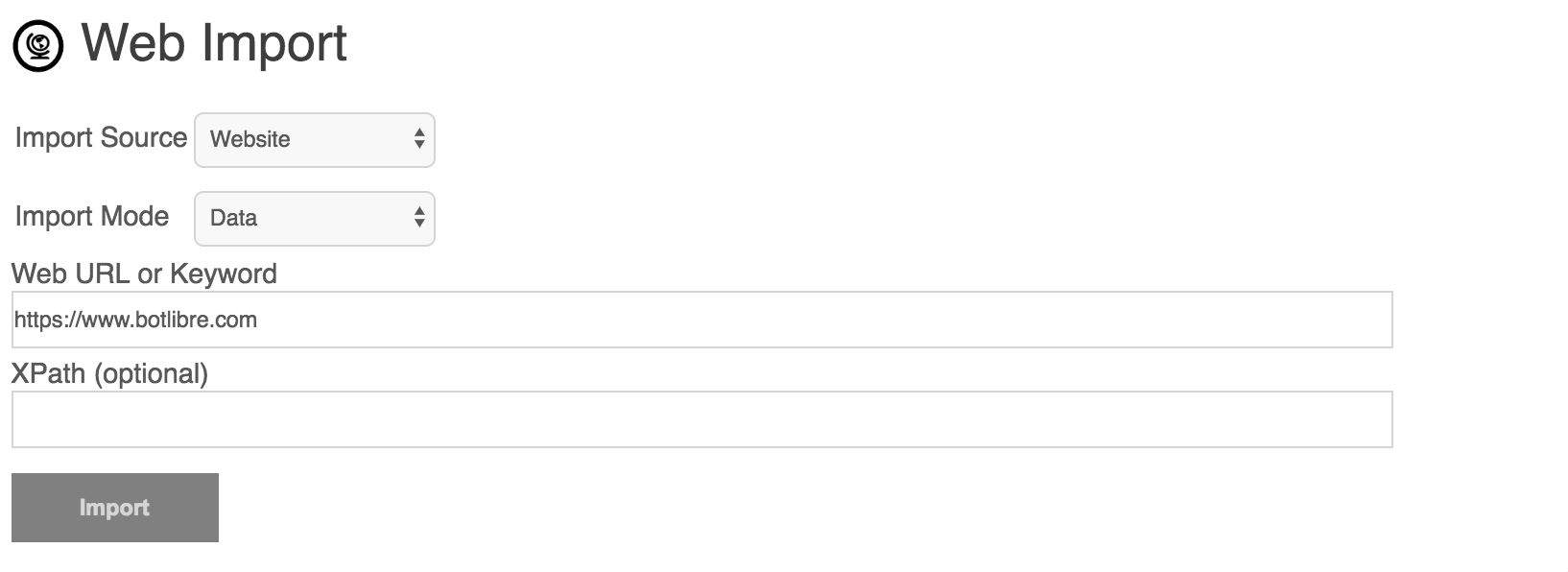
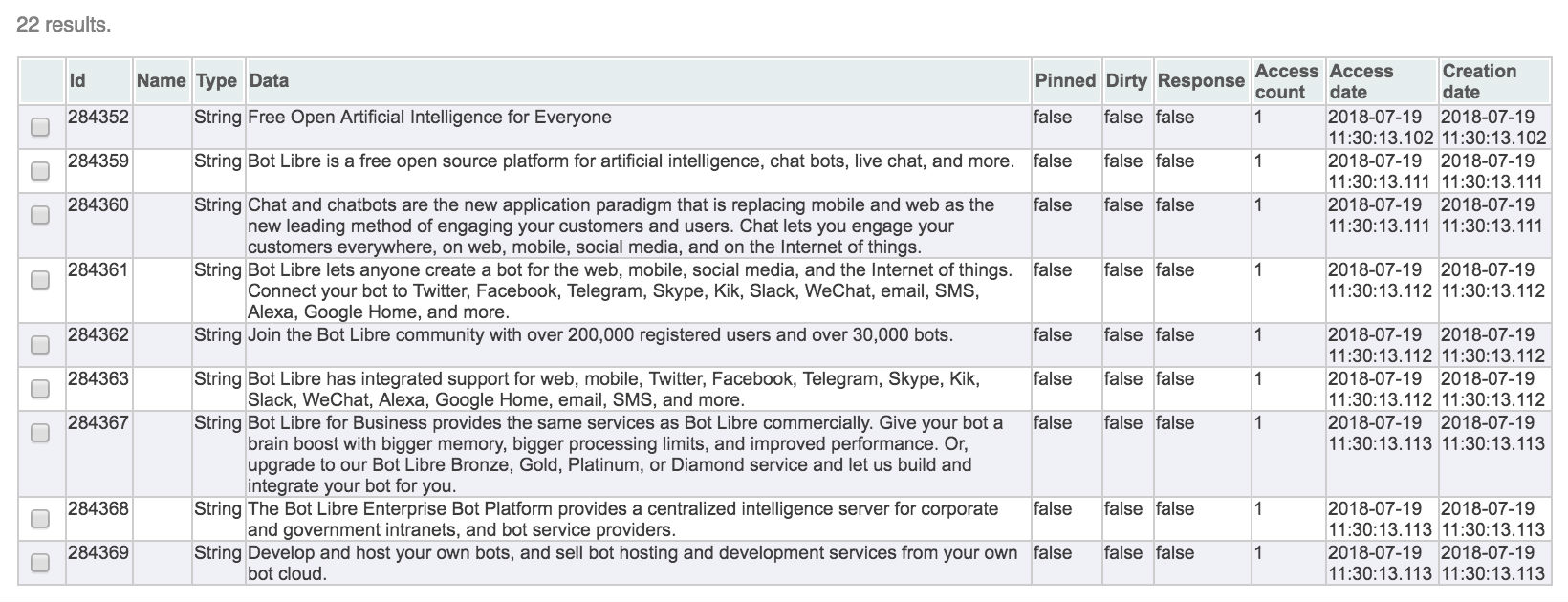
Properties
| Icon | Property Name | Description |
|---|---|---|
 |
Menu | Choose icons from Menu. |
| Inspect | Inspect the selected objects. | |
| Knowledge | Browse all objects that reference the selected objects. | |
| Select | Select all (or the first 100) objects. | |
| Pin | Pin the selected objects, so they cannot be forgotten. | |
| Unpin | Unpin the selected objects, so they cannot be forgotten. | |
| Delete | It will permanently delete the selected objects or relationships. | |
| Export | Export the objects to JSON or CSV (spreadsheet) |





