Users
Overview
The users tab allows you to add users, and administrators to your bot.
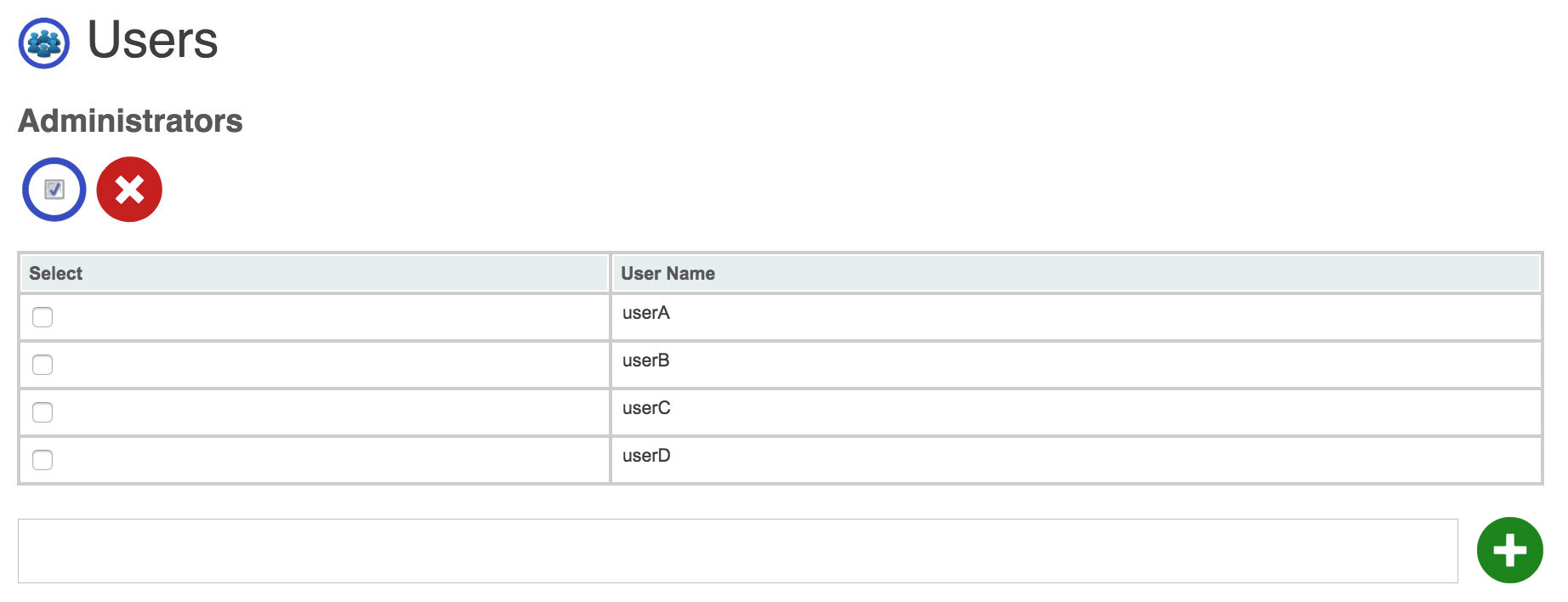
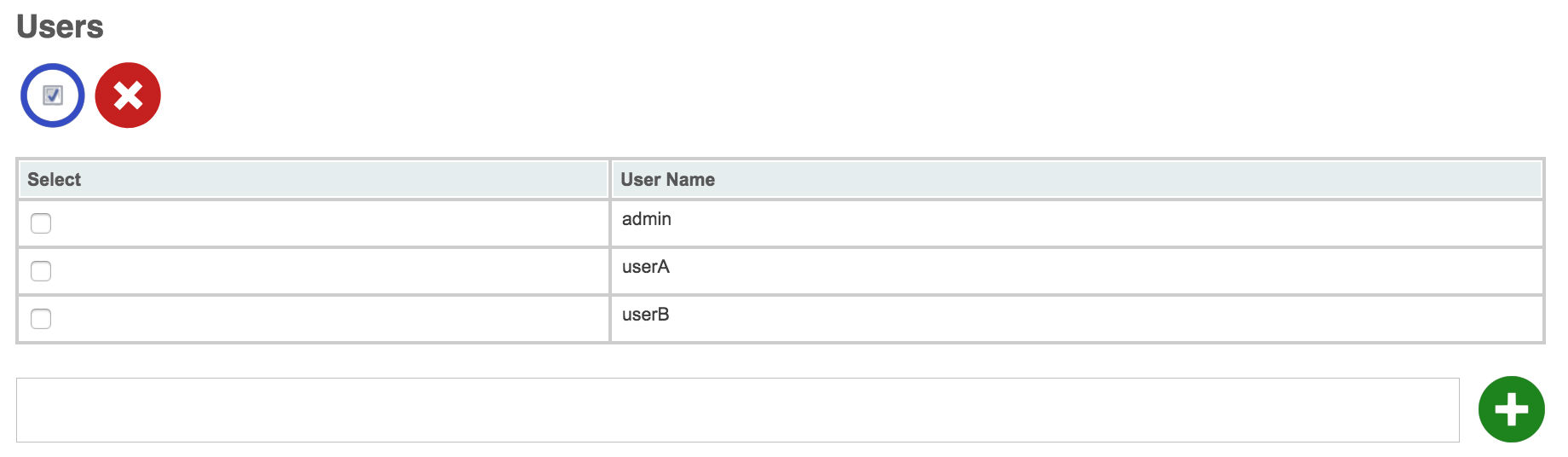
Toolbar
Administrators - Enter the user id of the user to add as an administrator.
| Icon | Property Name | Description |
|---|---|---|
| Select | Select all administrators. | |
| Remove | Remove all selected administrator. | |
| Add | Add the new administrator. |
Users - Enter the user id of the user to add.
| Icon | Property Name | Description |
|---|---|---|
| Select | Select all users. | |
| Remove | Remove all selected user. | |
| Add | Add the new user. |





