Graphics
Overview
The graphics library let you upload and share image, video, and audio files.
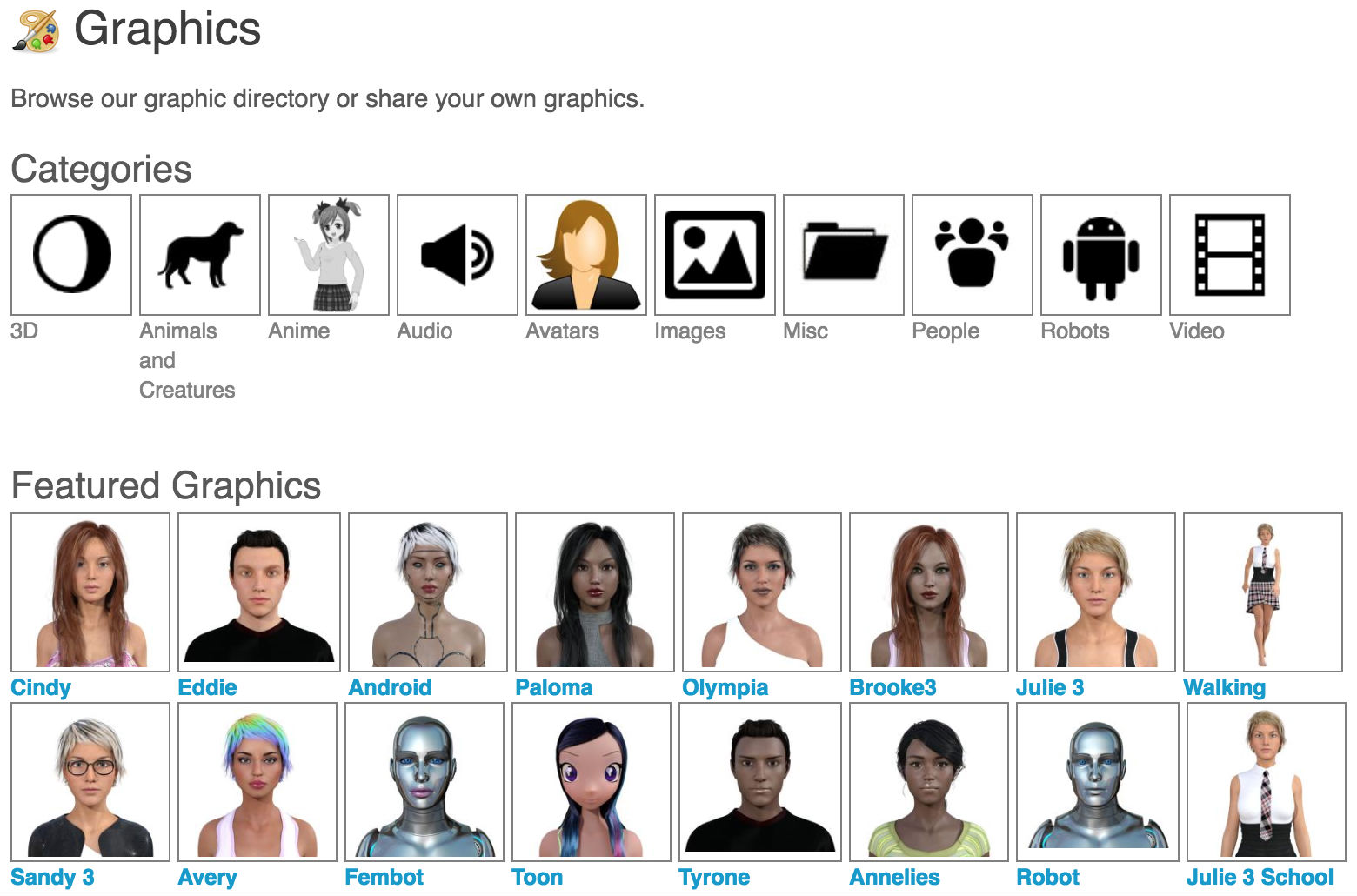
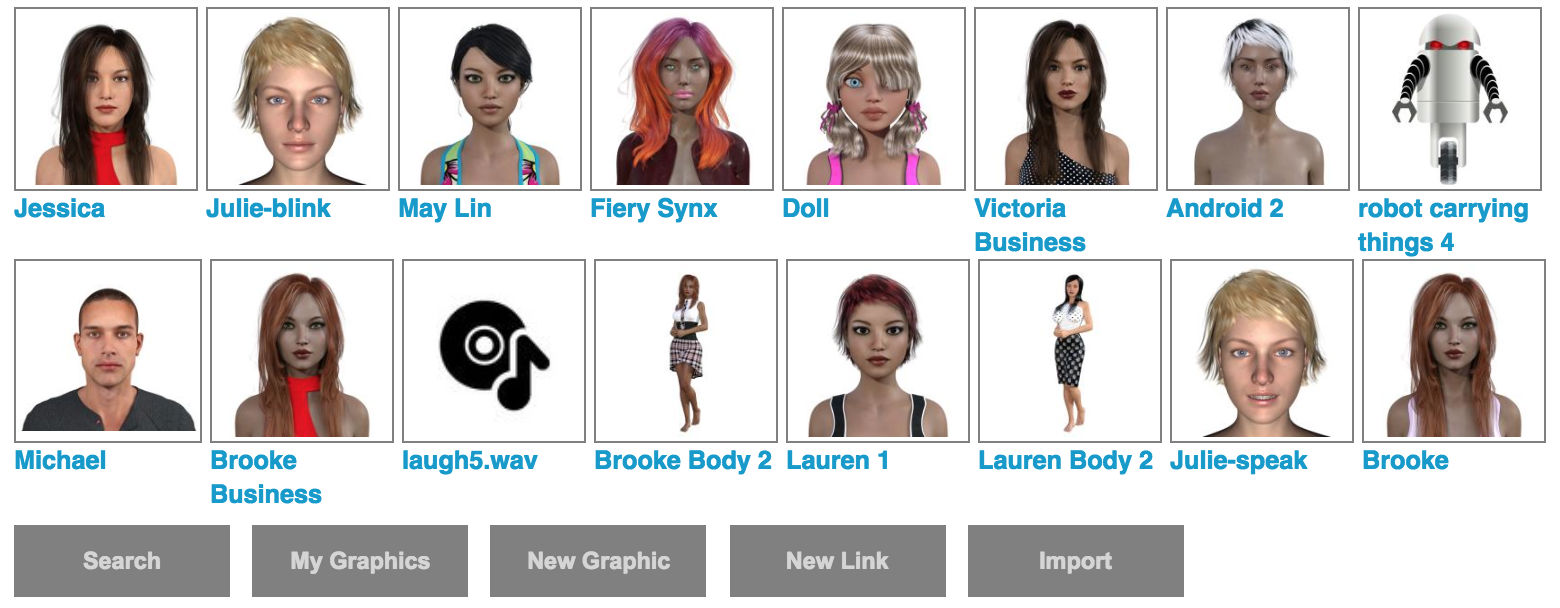
Creating
You can create your own graphic from the browse graphic page. To create a graphic, just give it a name, description, and category to categorize it under. You can either make the graphic private and choose who can access it, or make it public and accessible by anyone.
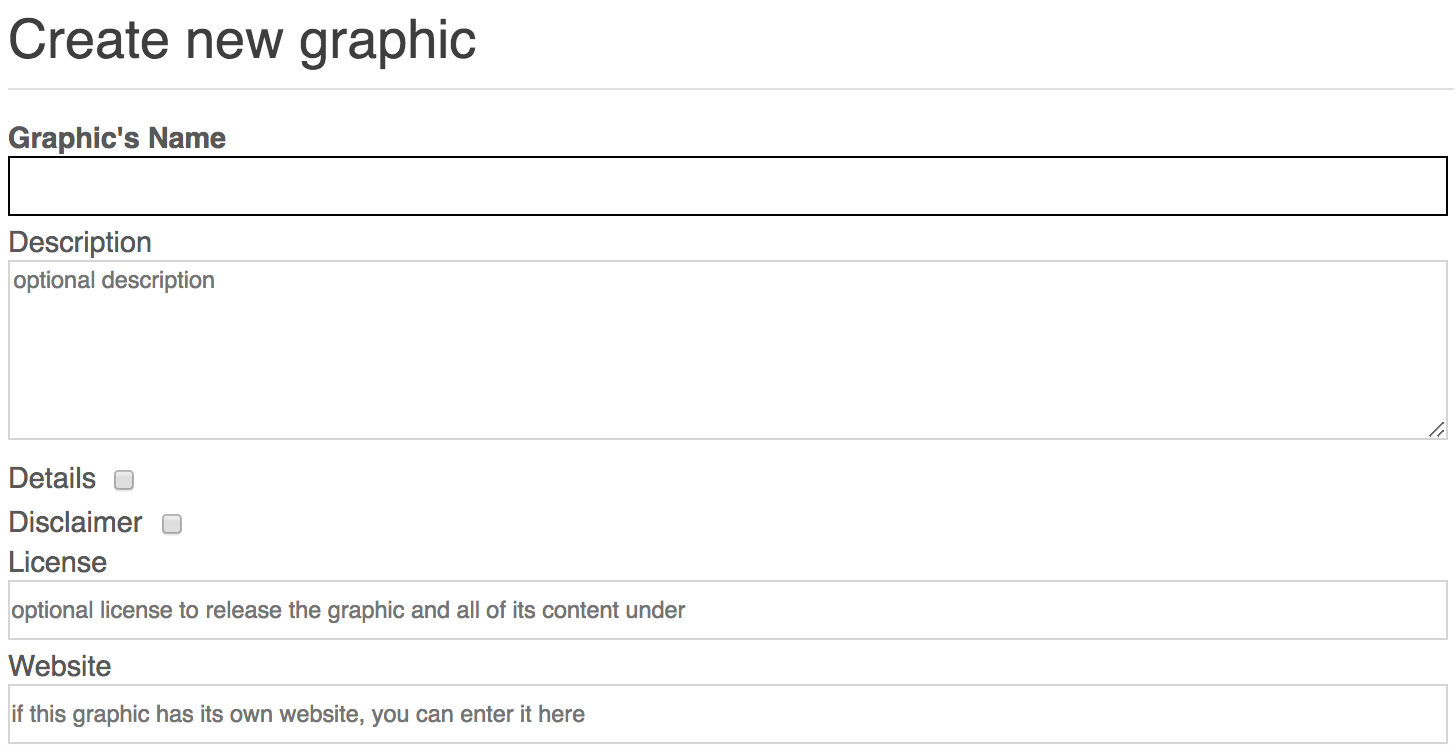
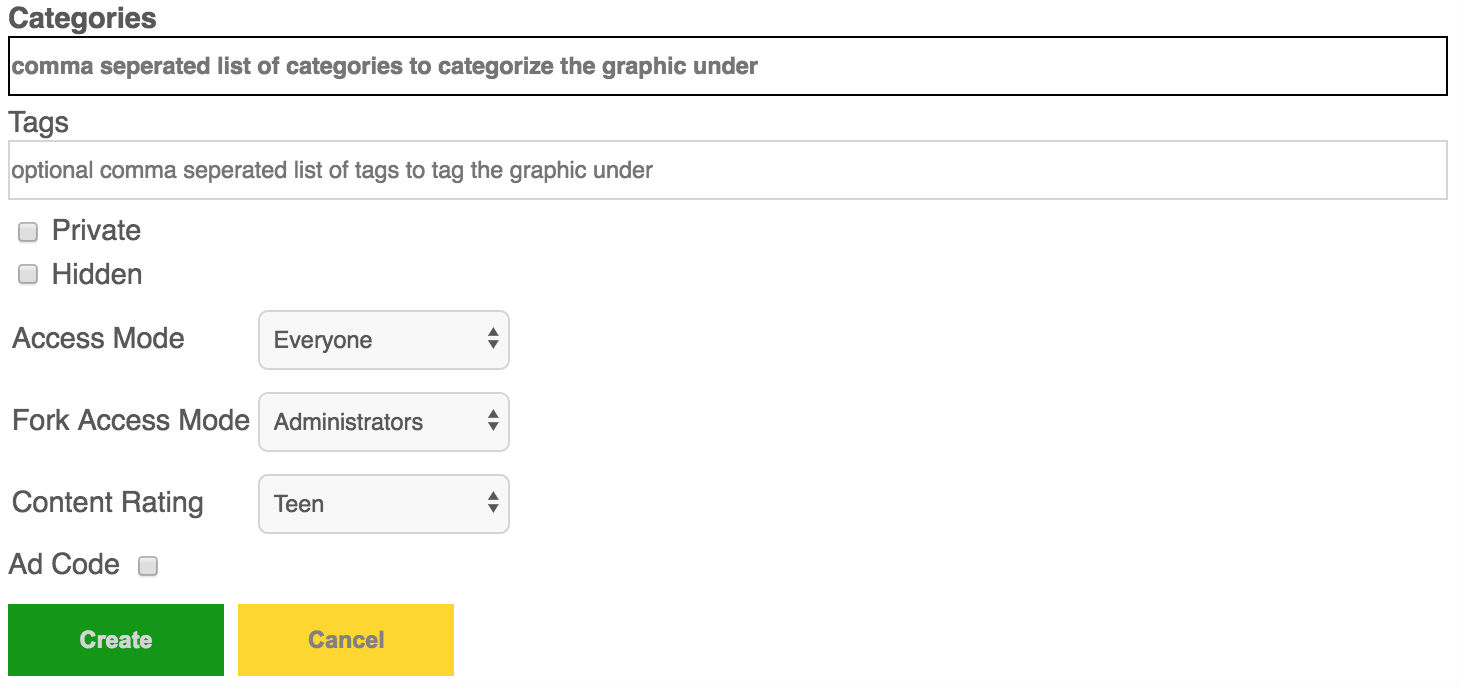
Properties
| Properties | Description |
|---|---|
| Graphic's Name | Enter a graphic name. |
| Description | Optional description. |
| Details | You can enter optional additional information. |
| Disclaimer | You can enter optional legal information. |
| License | Optional license to release the graphic and all of its content under. |
| Website | If this graphic has its own website, you can enter it here. |
| Categories | Comma separated list of categories to categorize the graphic under. |
| Tags | Optional comma separated list of tags to tag the graphic under. |
| Private | A private graphic is not visible to the public, only to the user and users grant access. |
| Hidden | A hidden graphic is not displayed in the browse directory. |
| Access Mode | Define who can access this graphic. |
| Fork Access Mode | Define who can fork(copy) this graphic. |
| Content Rating | Rate the graphic. |
| Ad Code | You can display ads on your graphic's pages. |





