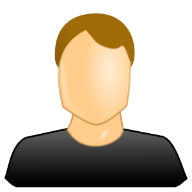
|
Creating a 3D avatars |
|
Hello , I need to create a custom 3D avatar to embed it in my application . I'm using Daz 3D (as mentioned) to create the avatar and need to connect it with botlibre . I cannot find the steps of how to connect the external 3D models and with which extension . Could you please provide me with a way to do this job? Or if I can create the 3D customized avatars directly with botlibre .
Thanks in advance. |
|
|
|
|
|
|





